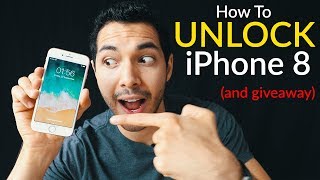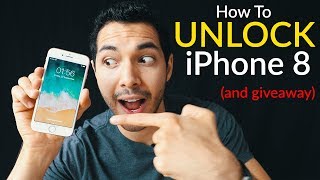Fix roblox 2 step verification not sending email | not getting verification code
Channel: Theta Box
Category: Science & Technology
Tags: codeandroidroblox 2 step verification not sending email iphonemy roblox 2 step verification not workingiosloginroblox two step verification not sendingwithoutnotproblemfixenablesendingtutorialroblox 2 step verification not sending email 2022verificationemailnot receiving 2 step verification code robloxroblox 2 step verification not workingapprobloxverification codemobile2022not getting2 steppcroblox 2 step verification not showingbugsolveforgot
Description: This tutorial is about how to fix roblox 2 step verification not sending email or how to fix not receiving two step verification code. Always use 2022 released new update of roblox app on your android mobile or ios based iphone and ipad devices. But this solution may be not working for roblox pc mode. And there is no way to bypass this verification code,if you forgot your email. If without email is not possible to enable this feature. -------------------------------------------------------------------------------------------------------------------- Today i get the following one message while i try to enable the two step verification in my roblox account : 2-Step Verification Enter the code we just sent you via email. Enter 6-digit Code Trust this device for 30 days Resend Code Use another verification method Need help? Contact Roblox Support -------------------------------------------------------------------------------------------------------------------- ►►How To See Your Liked Instagram Post : youtu.be/N8CKq1Hznj0 ►►How To Turn On/Turn Off Sensitive Content On Twitter : youtu.be/oQ9gltmD2zA ►►How To Find Upcoming Birthdays In Facebook : youtu.be/pY1HUWgbC2o -------------------------------------------------------------------------------------------------------------------- How to solve roblox 2-step verification code won't show up in gmail : 1.One of my subscriber ask to me,when i try to activate the 2 step verification why i m not getting the 6 digit code?. 2.Here i link my email id,at same time if i enter the phone number,it also not receiving that sms. 3.And this is any bug or how to fix this issue?. 4.So if you like to login your roblox account,it showing up that verification section. 5.So just install that app from google play store. 6.And also try to connect that app with your mobile network. 7.So after the connection is made successfully,and one more time you can try to send that code to your email. 8.Now it will appearing in your gmail or other email section. 9.So i hope if you follow this simple steps,finally this problem is solved in permanently. -------------------------------------------------------------------------------------------------------------------- #roblox2stepverification #notsendingemail #2stepverificationcode